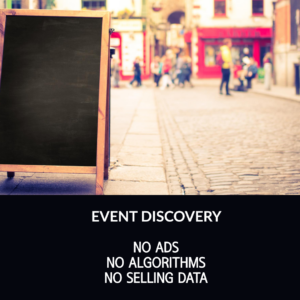
The EventPin alpha has been released on any device that has a browser. It can be accessed at https://app.eventpin.com. This alpha release does not have all the feature rich content we plan to introduce, however, it does contain the core of our application which we believe will provide users with substantial benefits.
Most importantly, EventPin does not have Ads, Algorithms and we do not sell your data.
What is inside the EventPin Alpha?
Creating Your Account. Email or SSO.
You can’t add anything into the platform unless you have a login. Our login methods allow you to sign up using your email address or Single Sign On methods through several providers. If you choose to sign up with your email, you will be asked to confirm your email with a confirmation code that is sent to your email address. If you dont see it right away, check your spam or junk folder. Once you confirm your email with the code, your account will exist.
If you would like to bypass the signup all together, you can sign in right away with Single Sign On with providers at Facebook, Google, and Apple. Once you authorize us to use your account credentials from these providers, you will be logged in to EventPin.
Creating and Managing an Organization
We recognize that there will be several instances in which organizations will want to post and manage events as a team, rather than have them represented by an individual. You can create your organization using the profile switcher in the top right corner of the application which brings down a menu that allows you to click Create an Organization. Once your organization is created, you can add users to that organization. Currently, we do not have roles separating permissions, but in future releases of applications, user roles will play a vital part in managing your organization.
Creating and Managing Events
You can create events from your personal EventPin profile or from an organization you have created or have been added to. When you create your event, it will be immediately visible on the platform for anyone to see. Your personal account and your organization will have event credits. On your personal account, you get a free credit every month if you have used your previous credit. Organizations do not get free allocations of credits at this time.
When you create an event from your personal profile, your name will appear as the host. As EventPin is developed further, this will increase access to your other events and your profile to inform potential attendees about the host. If you create an organization’s event under your personal profile, you could potentially be misrepresenting the event and losing the opportunity for your organization to build their presence on the platform.
If you have used your allocation of events and your event credits read 0, you can purchase additional event credits. Access the Credits menu on the event and use the coupon code EP50ALPHA to get discounted credits throughout the alpha period.
Discovering Events
The most important part of the platform is your ability to discover events. We have provided you with very simple ways to switch between your map view and list view of events. The power of EventPin comes in your ability to narrow down your search to specific categories that include location, age, date and category. As you search, the events are paginated to allow you to focus on a series of events in date order. You can compare these events to their location, and when you click to the next page, those pins on the map will change to the new set.
When you search by location, you can move the map around to narrow your desired area, or you can use the location filter at the top to jump to a specific address. This is helpful if you are going on a trip somewhere new and you would like to snap the map directly to that location. As you move the map around, the pins will update with the events in the area based on your specifications.
Searching by age range allows you to filter out events that may not be age appropriate for everyone in your party according to the event creators provided information. For example, if you are looking for something to do with the kids, you likely do not need to see events for the 21 and older crowd, so you would set your age range to the lowest age in your group. The events will only show up if the entire age range you select fits within the age range of the event.
Searching by Date allows you to limit the events to just the dates you specify. This is helpful if you are looking for something to do on the weekend, or you have travel plans to a new area in a couple weeks and want to plan out activities for the trip. If any part of the event falls within your selected range, it will appear.
Finally, Category. If you have no category selected, you will see all events. As you select categories, you will only see the events of the selected category. A great example for use is enthusiasts of car shows looking for which car shows are happening this week.
Brining everything together, you now have the ultimate power to see the events happening not only in your area, but areas you are traveling to, when you are interested in them, what type they are and if they are age appropriate for your entire party.
This is Only the Beginning
As we grow EventPin, we will bring even more features to you. We will redefine our categories, update our designs, and provide an even large benefit to bring the entire experience together. We are all about convenience. Everything we do will be to make your experience better.